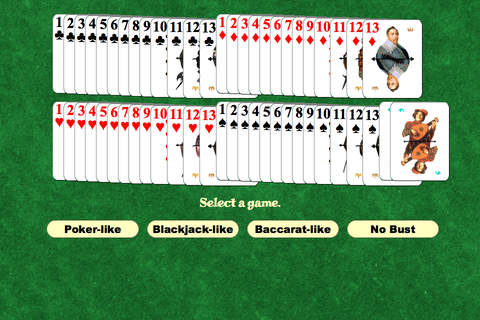
Finnish 27 ™ app for iPhone and iPad
Developer: Kevin McDaniel
First release : 12 Jun 2015
App size: 23.11 Mb
Casino games are currently a multi-billion dollar industry. Casino operators are looking for new games. Therefore, inventors are providing new games.
This app enables the player to play Finnish 27 ™. Finnish 27 ™ is a new-patented family of table-card games. In Finnish 27 ™, players dont play against each other; and they dont co-operate. The only competition is the dealer. This app enables you to act as the player and your mobile device to act as the dealer.
Upon starting the app, opening credits are shown while theme music plays. After about twenty seconds, a new page opens. However, the player can press the "Play Now" button and the new page will open immediately.
On the new page, the app displays a deck of cards spread face up across the surface of a table. Each card bears Finnish style indices. The Finnish style has indices 1, 13, 12, 11 appear on the ace, king, queen and jack; has no indices appear on the joker; and has indices corresponding to card rank appear on each of the remaining cards.
Beneath the deck of cards, a set of four buttons appear. The four buttons enable the player to "select a game" from a group of games consisting of a poker-like game, a blackjack-like game, a baccarat-like game, and a no-bust game.
After the player selects a game, the app provides a graphic representation of a playing surface. On the playing surface, the app identifies a players hand area and a dealers hand area. The name of the family of games is written across the dealers hand area. A summary of the set of game rules is written across the players hand area.
Beneath this playing surface, a set of buttons appear. The "Show Rules" button enables the player to display the rules of the game in written form at any time. The other buttons enable the player to play the game. The app automatically enables and disables buttons depending on what actions or options are valid at any point.
0n the right side is a set of text boxes. From top to bottom, the set of text boxes displays info about the dealers hand value, the round number, the time spent playing the game, the players hand value, the bet box amount, the outcome of the round of play, the bet amount, and the players bankroll amount. The app updates the info displayed in these text boxes as needed.
Beneath the set of text boxes, is a check box with the phrase "Play Sounds" next to it. The app plays various sounds. To mute the sounds, the player can uncheck the box.
A drop down menu enables the player to change the bet amount between rounds of play. Touching the text box that displays info about the bet amount activates the drop down menu.
To begin a round of the baccarat-like game, the player places a bet (by hitting a button selected from a group of buttons consisting of the "Bet On Player" button, the "Bet On Dealer" button, and the "Bet On Push" Button). To begin a round of the other games, the player places a bet by hitting the "Deal" button.
After a bet is placed, the dealer deals an initial hand to the players hand area and an initial hand to the dealers hand area.
After the initial hands are dealt, the dealer plays the players hand. In the baccarat-like game, the dealer does so without input from the player. In the other games, the dealer plays the players hand a certain way under certain circumstances and otherwise the dealer consults with the player for a decision on how to play the players hand.
If the dealer does consult with the player, then a set of buttons appears. The set of buttons enables the player to select an option from a set of options. The set of buttons include a "Hit" button and a "Stand" button. In the blackjack-like game, the set of buttons may also include a "Double Down" button, a "Split" button, and a "Surrender" button.
Extended App Video Previews demonstrate the features and functions of this app. These can be found on site at the Marketing URL. Just look for the Video link on site menu.



